How to Find and Fix a Leak in a Pool (Video)
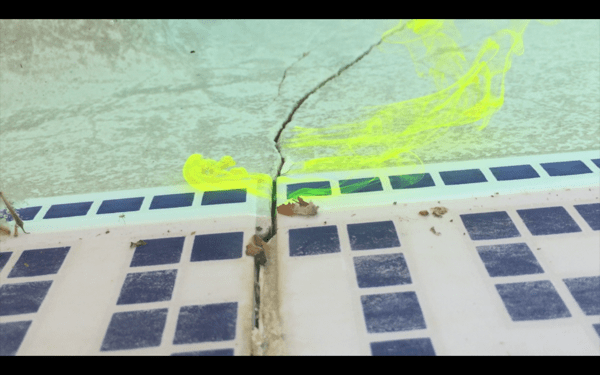
How to find and fix a leak in a pool. Repairing a leak in a pool is pretty easy. This article shows how to find and fix pool leaks and has a how-to video.
How to (Maybe) Fix Yosemite Wi-Fi Issues
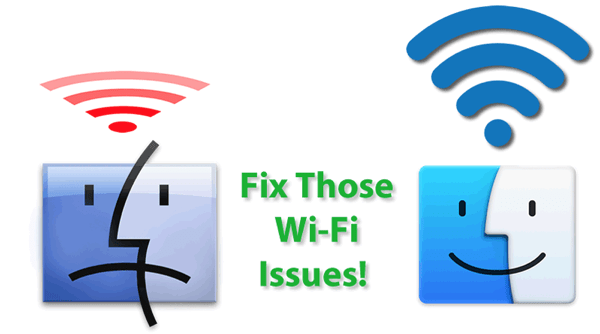
A listing of many solutions to try to fix Yosemite (OS X 10.10) Wi-Fi issues as well as issues with WiFi problems on other OS X versions
How To Fix: Billing Problem with Family Member’s Purchase in iOS/Mac OS X
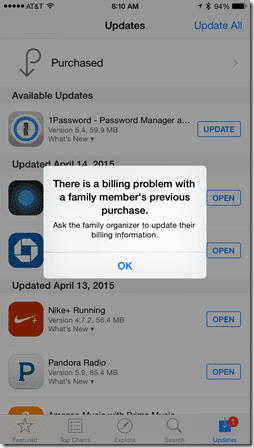
How to fix iTunes error “There is a billing problem with a family member’s previous purchase.”
How To Fix Repeating Black Boxes in a Row in Microsoft Word
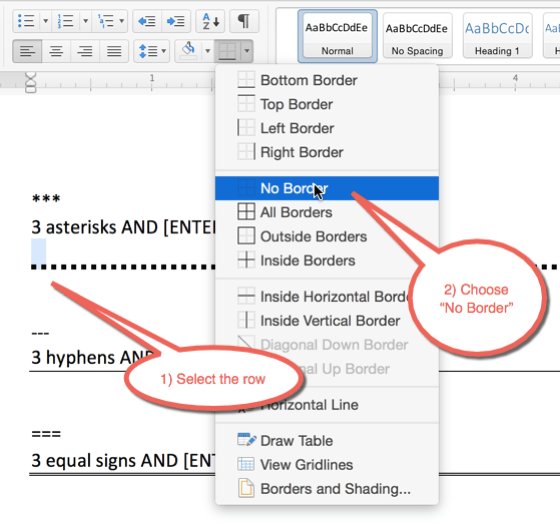
How to fix repeating black boxes that appear in a row on Microsoft Word. What causes them and how to stop them from happening.
How to Reset the TeamViewer ID After Cloning a Mac
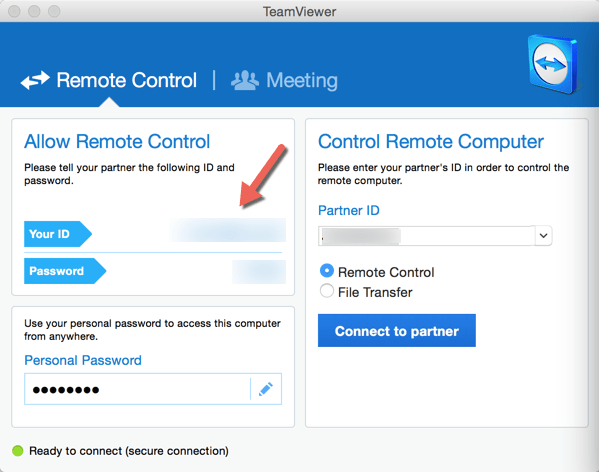
Recently, I set up a new MacBook Pro for my step-mom where I used Apple’s Migration Assistant to easily copy over all of her data, applications and preferences. One of the applications that I actually use on her machine is TeamViewer which is fanstanstic if you need to provide remote assistance to a Mac or PC (you […]
Kids on Cell Phones Too Much? “Lock” Them in a Book #LifeHack
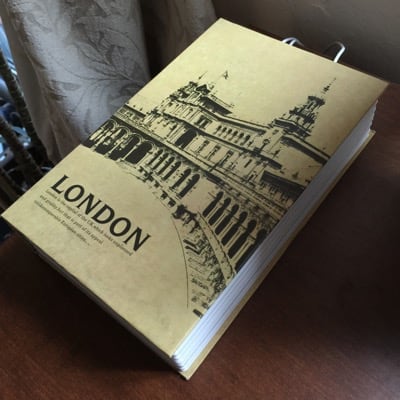
As like many other parents out there, my wife and I constantly battle with our kids about their cell phones and when it is ok to use them. If left to roam freely, I’m sure our kids would be glued to the tiny glowing screens 24/7 with bits of their mushy brain running out of […]
How To Replace a MacBook Pro Keyboard after a Liquid Spill
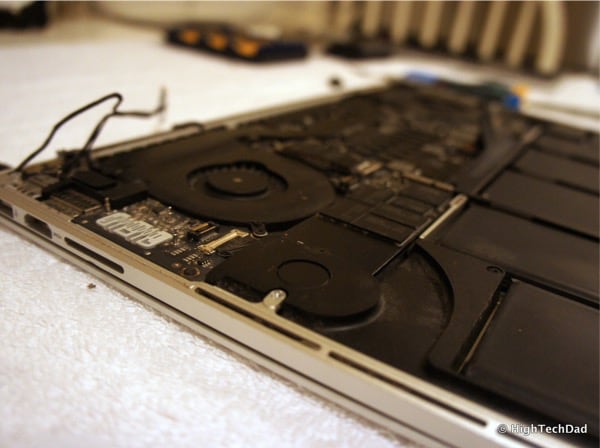
Liquid and laptop keyboards are not a match made in heaven in any way. In fact, if you don’t act quickly, a liquid spill will fry out the circuitry in your laptop very quickly. I recently received a mid-2012 MacBook Pro (MBP) 15” with Retina display from a family member who spilled some coffee on […]
How to Fix Mac Office 2011 Crashing in Yosemite [UPDATED X3]
![How to Fix Mac Office 2011 Crashing in Yosemite [UPDATED X3] 29 1416844439_thumb](https://www.hightechdad.com/wp-content/uploads/2014/11/1416844439_thumb.png)
Recently, my version of Office for Mac (Office 2011), started crashing on my MacBook Pro. Every time I launched Word, Excel or PowerPoint, the app would crash after a few seconds with an error asking if I wanted to recover my work, reopen the Office app and send the error to Microsoft. It didn’t matter […]
10 Tips for iPhone 6 and 6 Plus Users
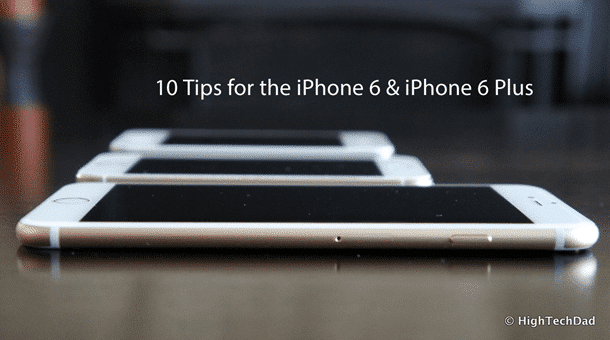
When Apple releases new hardware and software, often times some of the newer features go un-noticed. People are generally used to doing things their own way…which is usually the “old” way. With the introduction of the iPhone 6 and 6 Plus recently, new chips and screen sizes have enabled new features for those lucky owners […]
13 Tips to Optimize Your Mac After Yosemite Installation [UPDATED]
![13 Tips to Optimize Your Mac After Yosemite Installation [UPDATED] 37 HTD-Yosemite-optimization-sm](https://www.hightechdad.com/wp-content/uploads/2014/10/HTD-Yosemite-optimization-sm.png)
As most of us know, Apple’s latest operating system Yosemite (10.10), a free upgrade from Apple, is now available. And with it come a lot of nice new features, visuals and enhancements. But, as with any upgrade, there is always the possibility of having issues. While I had been running the Developer Preview on my […]
How to Fix iTunes Error 1723 When Syncing iPhone or iPad
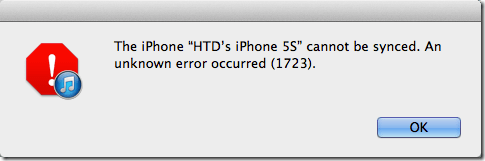
I stumbled across an error when I was syncing my Apple iPhone 5S running on Apple’s iOS 8 with iTunes on my Mac. It was an iTunes Error 1723. Apple errors are always a bit cryptic and sometimes require you to do some searching to find a solution. So, hopefully you found this article while […]
The Best Way to Install iOS 8 & Not Delete Apps & Data
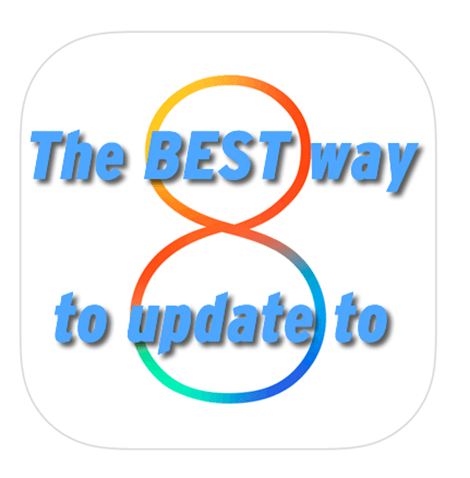
Apple’s iOS 8 has been released and people are complaining that they have to delete applications and/or data and media in order to install the new mobile operating system. This is true if you do an OTA (Over The Air) update. Sometimes, even connecting to iTunes on your computer and trying to do the upgrade […]
