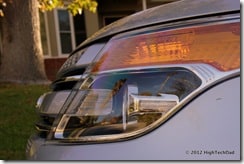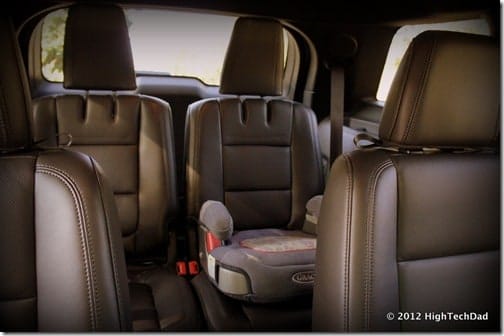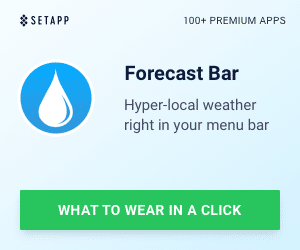A few months ago, Sony and Ford Motors invited the Cast of Dads out to the East Coast to participate in a variety of events, one of them was driving a 2011 Ford Explorer (note, link is for the 2012 model) from Boston to NYC. Unfortunately, I was not able to attend the event, and boy was I jealous. Part of my envy came from the fact that I couldn’t drive the Ford Explorer (you can read more about the excursion over at the Cast of Dads). Luckily, over the 2011 holidays, I did have the pleasure of getting behind the wheel of the 2011 Ford Explorer for a road trip to and from Los Angeles from the San Francisco Bay Area.
I’m pretty familiar with Ford and their push to enable technology behind the wheel. I have test driven the Ford Flex and the Lincoln MKX (which is essentially quite similar to the Ford Edge). But being able to experience the Explorer first hand was pretty important to me since it has been a long running model for Ford since 1990.
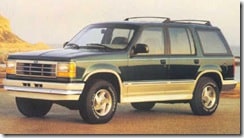
Well, we are already in 2012 now, so how does the 2011 Ford Explorer stack up? Pretty darn well. It has plenty of technology to make a gadget-drooling dad happy as I barreled down the super boring stretch of the I-5. (If you haven’t driving the I-5 ever, you definitely aren’t in for any type of treat. It’s really boring and at times your auto is filled with the lovely stench of cow manure as you pass the cattle farms – you can also almost take a nap without turning the wheel as the I-5 seems to stretch on indefinitely.)
The 2011 Ford Explorer that I tested out was the Limited Edition. The monroney (aka “car sticker”) has the MSRP listed at $39,190. With all of the flashy packages (and discounts), the price came to $45,515.
I’m not going to dive it too deep into the engine side or “under the hood” aspects of the Explorer. I’m more about the experience, the drive and how comfortable a family (mine) was in not only a long road trip, but also driving around the city. Visually, I truly liked the interior and exterior design of the Explorer, so I thought I would provide a slideshow video of some of the curves, shiny metal and glass of the Explorer (also available directly on YouTube):
[iframe_loader width=”560″ height=”315″ src=”http://www.youtube.com/embed/IqtwZMsjOBA?rel=0″ frameborder=”0″ allowfullscreen]
Apart from the photos in this article (and in the video above), you can see some others on my Flickr set.
For me, I’m all about the technology available in the Ford Explorer. This is the thing that keeps me “powered” when I’m driving. There is nothing worse, in my mind, than having a “dumb” car. (Just a side note, if you want to see all of the tech innovations that Ford is pushing forward, be sure to check out their Technology page.)
Tech highlights of the Ford Explorer included:
- Ford SYNC – the SYNC has been one of the innovations that has really moved Ford ahead as a technology leader. Voice commands are a much better way to safely control much of the gadgetry within the Explorer. With gadgets and devices becoming even larger distractions than ever before, the Ford SYNC platform helps move towards an elimination of these visual distraction via voice commands and displays that are intuitive.
- MyFord Touch – 4 corners of the touch screen in the center console drive 4 important interactive items: GPS, Phone, Audio and Climate. Do note, newer models of Fords are getting an upgrade to the MyFord Touch interface to make it a bit peppier while increasing the usability. I love the MyFord Touch but did find the response time to be a little lack luster, at times, verging on frustrating on the 2011 Explorer that I test drove. The new software (which can be updated by the end user via a USB key fob) is supposed offload some of the graphics processing to the GPU instead of the CPU, making it more responsive, and the visual redesign is supposed to be much more intuitive.

- Adaptive Cruise Control – remember I mentioned how boring driving the I-5 is? Well with the adaptive cruise control, you practically can almost take a nap while you drive (I’m KIDDING). But with this type of cruise control, you simply set the speed that you want to travel and how much padding or distance you want between you and the car in front of you, and you let the adaptive cruise control do the rest. The car will speed up or slow down based on the traffic or vehicles ahead of you.
- Rain Sensing Wipers – when the Explorer senses water on the windshield, it automatically will start and control the wipers, one less thing that you have to think about.
- Auto HID Headlights – similar to the automatic wipers, if you set the headlights on “auto”, when it becomes dark outside or you enter a tunnel or dimly lit area, the headlights will automatically turn on.

- Collision Warning – using the same radar array that the adaptive cruise control uses, this is an important safety feature to have in the Explorer. If you are approaching a car ahead of you too quickly (e.g., stopped traffic), an audible alert will sound and a bar of red lights in front of the driver’s windshield/dashboard area will light up to “wake you up” and alert you of the stopped or slowed traffic. It kicked on a couple of times with me and it definitely got the attention of me and my family!
- Active Park Assist – this is such a fun feature to play with. Every time I use it, I’m truly impressed. This is a great option to have if you live in a city and need to squeeze into a tight parallel parking spot. When you are looking for a spot, simply press the Park Assist button and the Explorer will “watch” for a spot that it can fit into. When it finds one, you are notified via an audible alert. Then you follow the visual/audio prompts and pull ahead of the spot. When ready and in reverse, take your foot off of the break and slowly back into the spot, but keep your hands off of the wheel as the Explorer will turn the wheel at the right time, to fit into even the tightest of spots. You do have to apply the brakes though as that is a manual process, otherwise you will crash into the car behind you! It’s pretty amazing how well it works actually.
- Power Liftgate & Rear Seats – while this seems pretty low tech and pretty much a given, I do have to mention the power liftgate which you can open via the keyfob or buttons. Once the back is open, you can adjust the rear seating configurations in order to optimize for the cargo you are carrying. The rear seats are also controlled simply by pushing a button or two.

- Blind Spot Monitoring System – I have really come to depend on the blind spot indicators that appear in the side rear-view mirrors, especially when you are driving a larger vehicle like an SUV. Remember, the bigger the auto, the larger the blind spot. So, the Explorer detects when there is a car or motorcycle in those blind spots, and lights up a bright yellow light on the appropriate mirror.
- Remote Start – in many of the higher end trimlines of Ford autos, on the keyless-entry keyfob, there is a button that, if you press it twice, will remote start your car. Based on the temperature outside, your car will either be warmed up or cooled down, prior to your entry. A note though, if you are parked on a hill, this remote start will not work (by design).
- Premium Sony Audio System – it’s always nice to see the Sony logo in a car, to me it means that the sound system will be way above average and that the design with be aesthetically and visually appealing. In the Explorer, this was no different. The entire cabin was blanketed with speakers and the system produced great high-fidelity sound.

- Push Button Starter – I’m really becoming a huge fan of push button starters and the ability to just leave your keys in your pockets. It’s so hard to go back to that antiquated “turn the key to start” process!

- On-Demand, Changeable 4-Wheel Drive – with this dial, you can quickly change how the Explorer handles different environments without having to get out of the car to lock the wheels or any of that nonsense.

But the other important factor that I bring into any article about autos is how it works with my family. We were able to load up luggage for 5 people (2 adults and 3 kids) in a completely packed environment. The configuration that the Explorer Limited edition has was 2-2-2 (front to back seating 6). The independent seats actually are great for a family as it provides a little bit of isolation between the kids. The seats are also quite comfortable with plenty of leg room, even in the way back.
Below is a sampling of the luggage that we managed to load into the Explorer (that plus 5 people).
At the end of the trip, we definitely traveled in comfort, despite having suitcases under the kids’ feet and filling up one of the rear seats with sleeping bags, pillows, homework bags and other items.
My kids enjoyed the 5.5 hour drive on the I-5 – unfortunately, the only thing lacking in this particular trimline was a video/DVD entertainment system for the back seats. Next time, I will definitely look for that option. Oh and one more little tech nugget, there is actually some good networking built into the Explorer. I didn’t have the chance to test it out, but you can connect a wireless device like a tethered cell phone or cellular wifi device and you can set up a private wireless network within the Explorer itself. That is pretty snazzy!
Overall, I enjoyed the Explorer not only from the looks, feel and styling, but also from the performance. You can use it pretty well just hopping around town, but also the Explorer is great for going camping or skiing or towing things around. I averaged about 19 miles to the gallon which isn’t that bad for an SUV. The handling was not sluggish and the acceleration solid.
I’d say, if you are ready to replace the aging family minivan as your kids grow up, the Ford Explorer is a great upgrade, technologically but also in terms of style. As your life style becomes more active, the Explorer is there to lead the way.
Disclosure Text: Apart from the 10-day loan of the 2011 Ford Explorer, I have not received any compensation for writing this content and I have no material connection to the brands, topics and/or products that are mentioned herein. More information can be found in my About page as well as here.
HTD says: It’s always hard to give back a loaner car at the end of a review period. The funny thing is, I could really see myself behind the wheel of an Explorer because of its multifunctional uses.